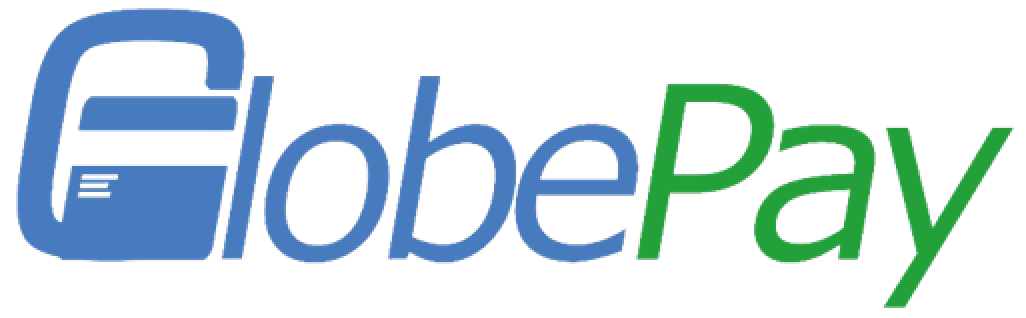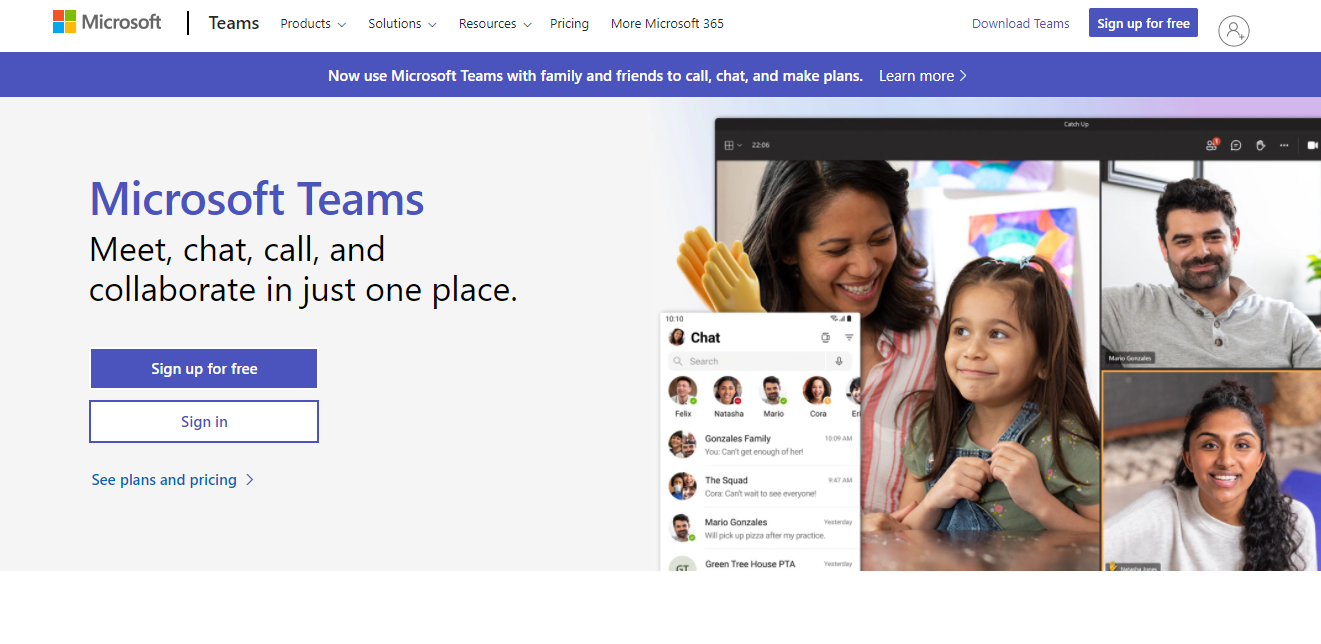The transition from in-person to online learning has created huge opportunities for teacher, tutors and students. Not only are you not bound by geographical location anymore, you can use tools on the internet to enhance your learning or teaching.
Today, we are introducing our top 20 free online tools for teachers, tutors and students. For ease of navigation, this post is split up into three chapters:
- Teachers and tutors.
- Video calling.
- Students.
Lastly, skip ahead to your relevant section and feel free to share this post with those who might find it useful!
Online tools for teachers and tutors:
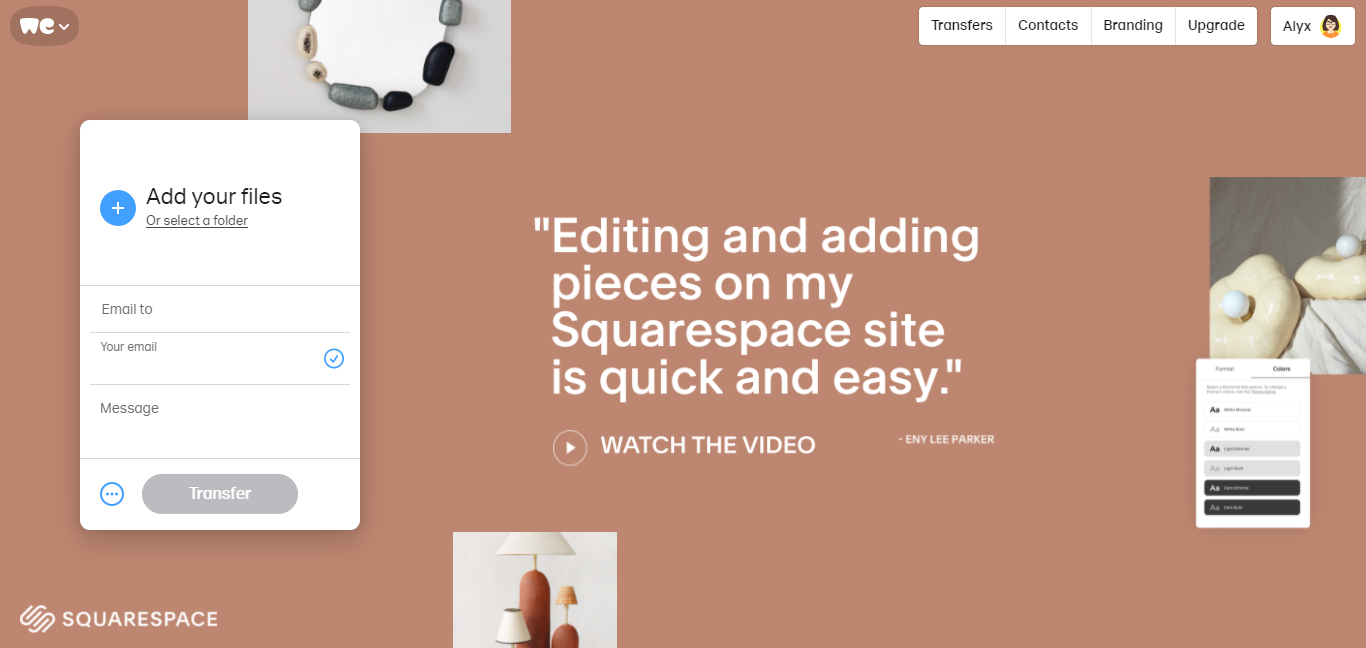
WeTransfer is a quick and easy way to share files or request files from your students. Upload files to the WeTransfer platform and send an email to your recipient. They will receive an email with a link to WeTransfer and download the file from the online platform. In short, simplify your file distribution process!
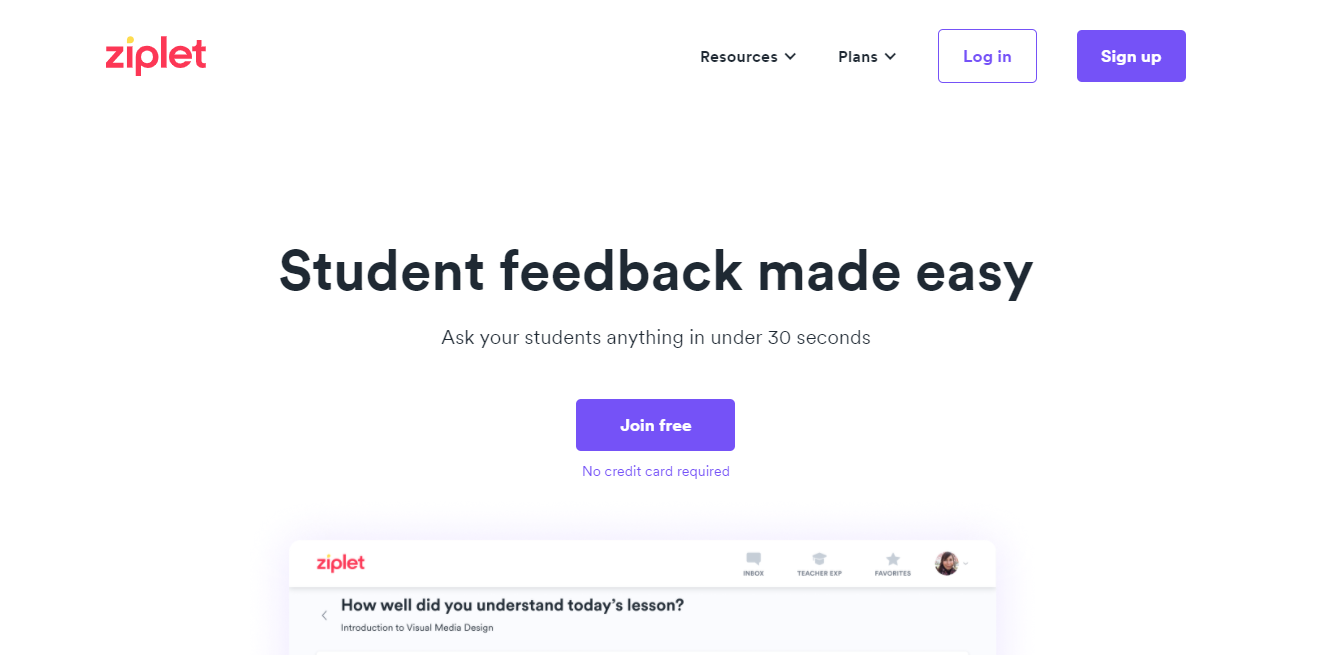
Pic: https://ziplet.com/
Ziplet is an amazing tool for student engagement and feedback. Not only are you able to quickly create quizzes with your own questions, they also provide a question bank for you to speed up the process. In conclusion, we highly recommend this for teachers adapting to remote teaching and tutors that want to gain client feedback.
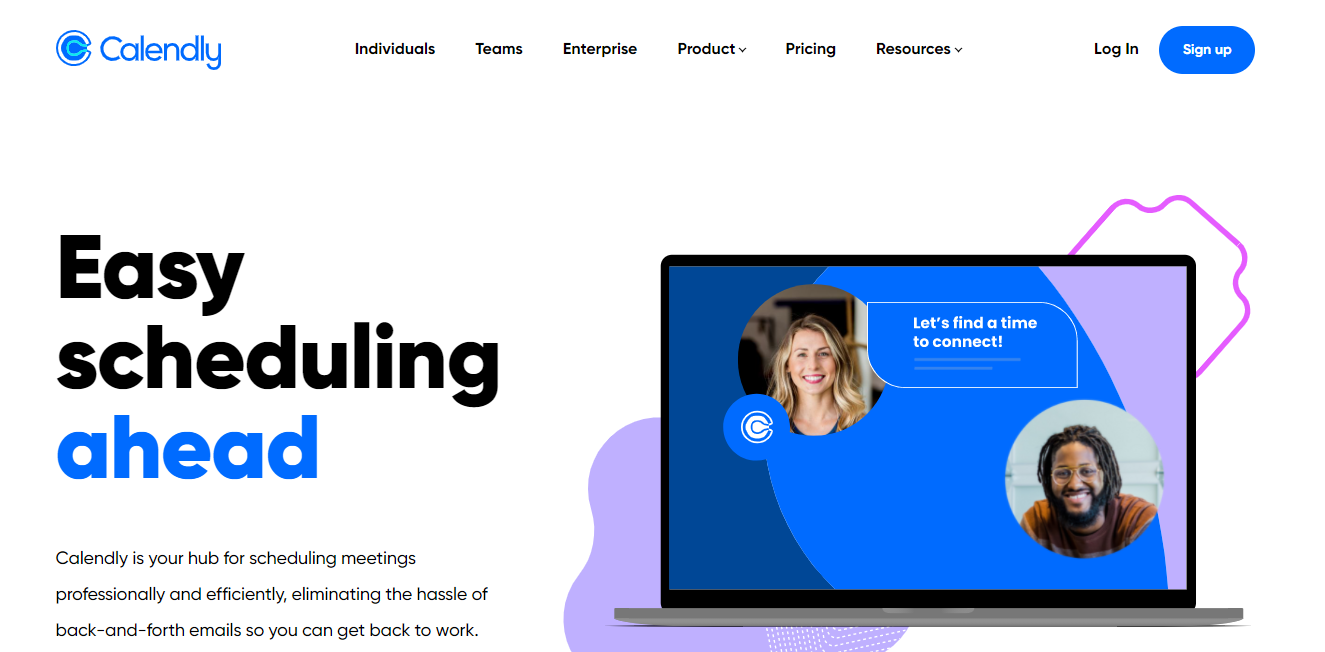
Calendly is a powerful tool for scheduling meetings and events. First you set up your availability. Secondly, you share your Calendly link. Lastly, they choose a time and the event is automatically added to your calendar.
To conclude, we love the user-friendly interface and ability to book meetings without going back and forth through email.
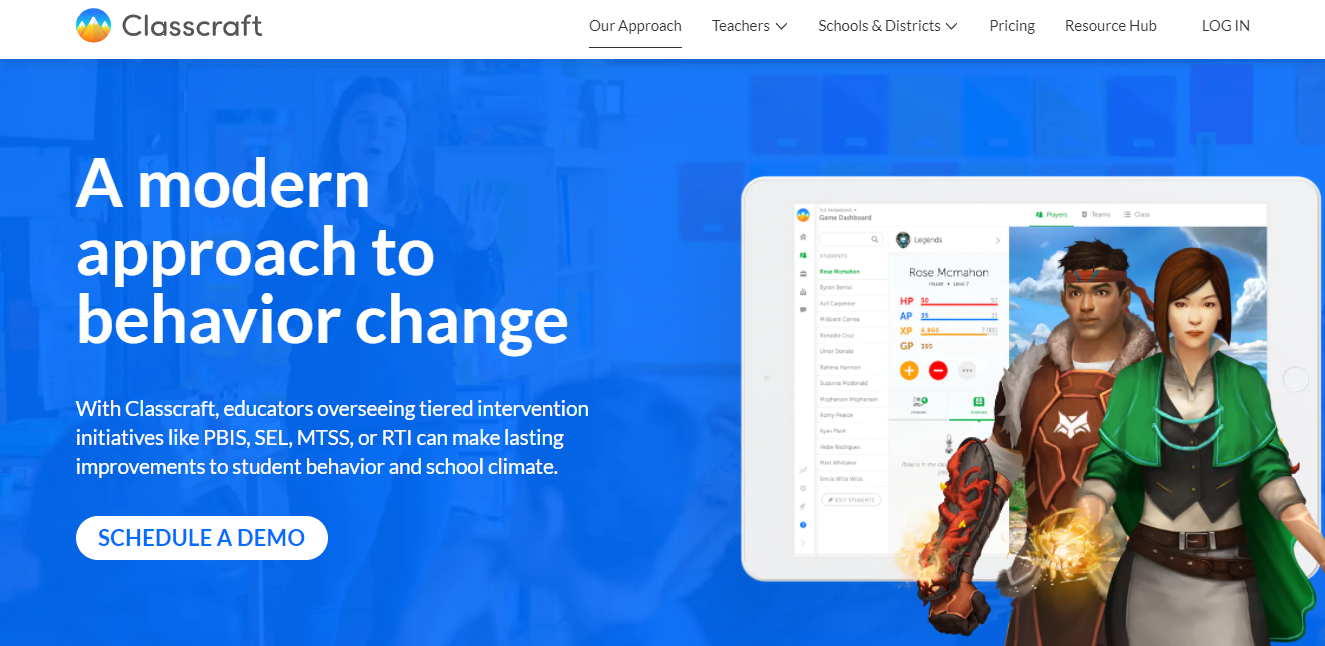
Gamification of learning is becoming increasingly popular among students, teachers and parents. The benefits include increasing student engagement, improving knowledge absorption and retention and making learning exciting. Click here to learn more about the science behind games and e-learning.
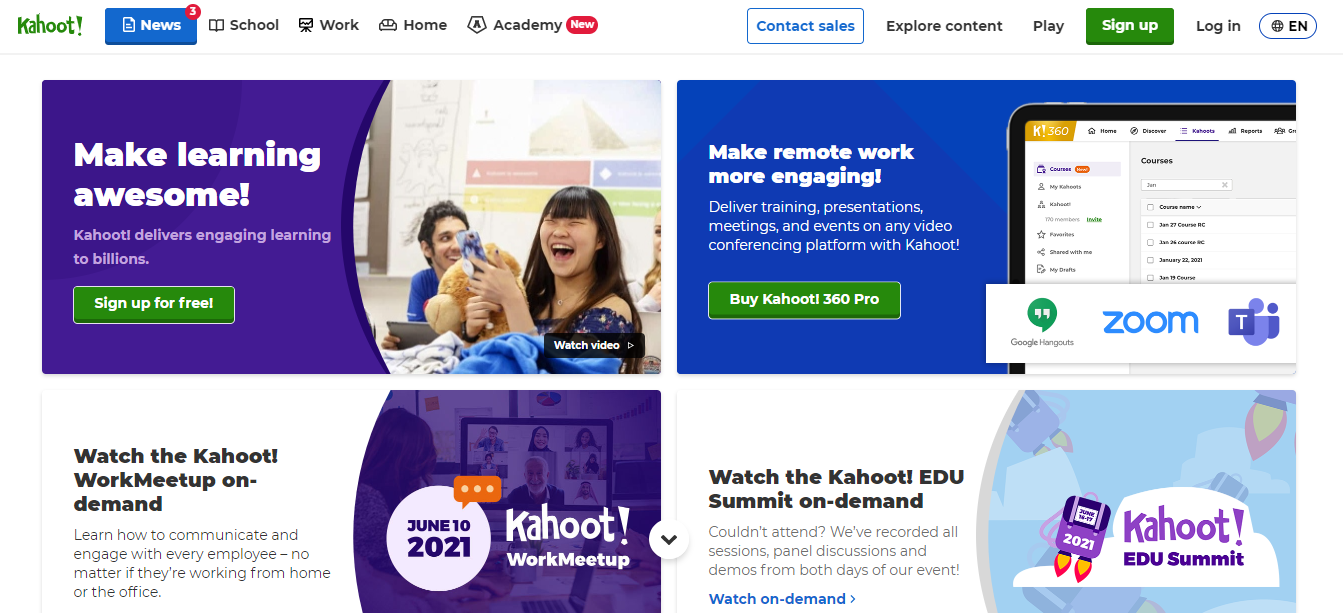
Pic: https://kahoot.com/
Kahoot is a quiz-based e-learning platform that makes classes fun and engaging. Our favourite thing about Kahoot is it’s device accessibility. Most importantly, you can use Kahoot on your mobile, tablet or laptop! Kahoot’s mobile functionality is amazing for learners with limited access to a laptop or computer, but with access to a mobile.
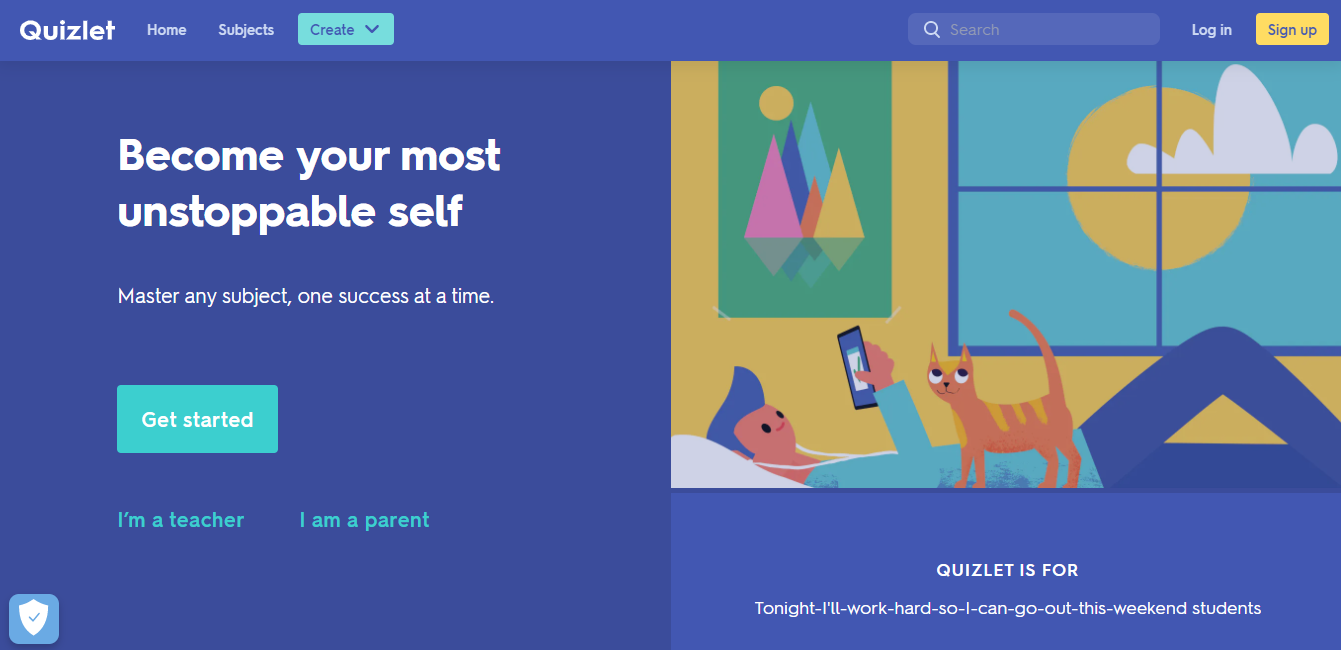
Quizlet is an essential tool for teachers and tutors to create digital flashcards for students. Students can read through, test themselves and play revision games with flashcards. Therefore, we believe Quizlet is suited to teachers and tutors looking to share flashcards with students.
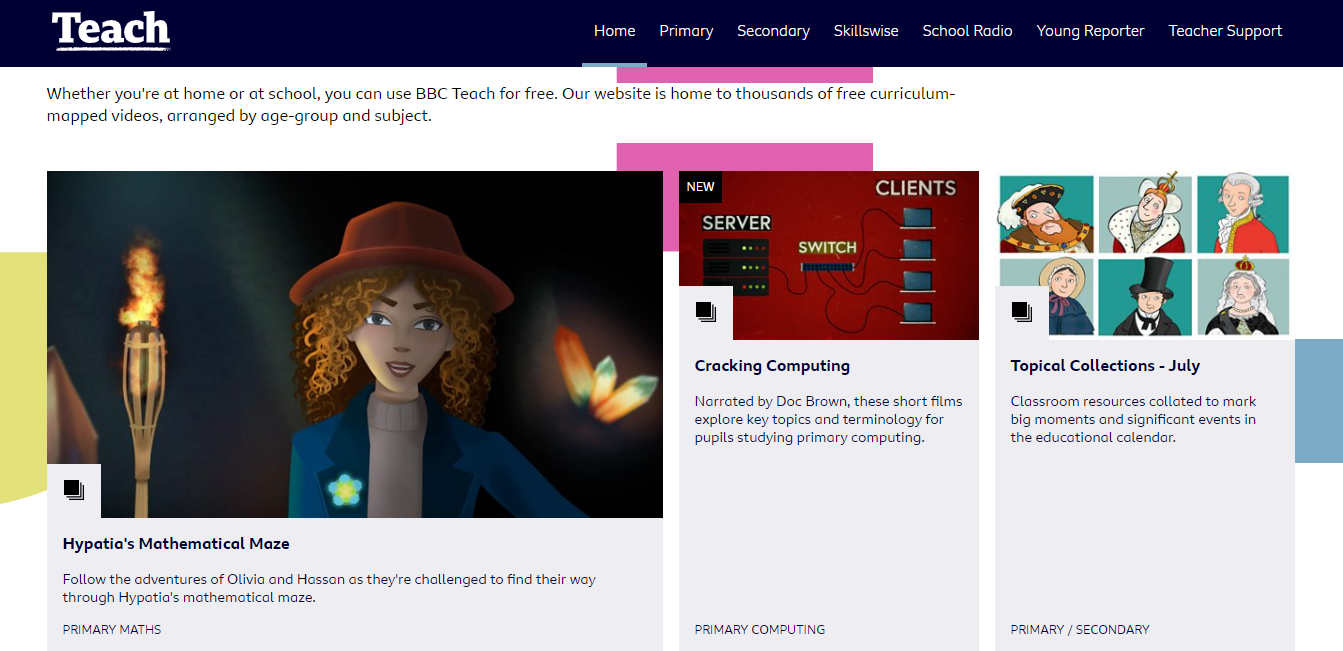
BBC Teach has hundreds of free curriculum-mapped short films for teachers and tutors. Resources are categorised into year groups and subjects according to the national curriculum.
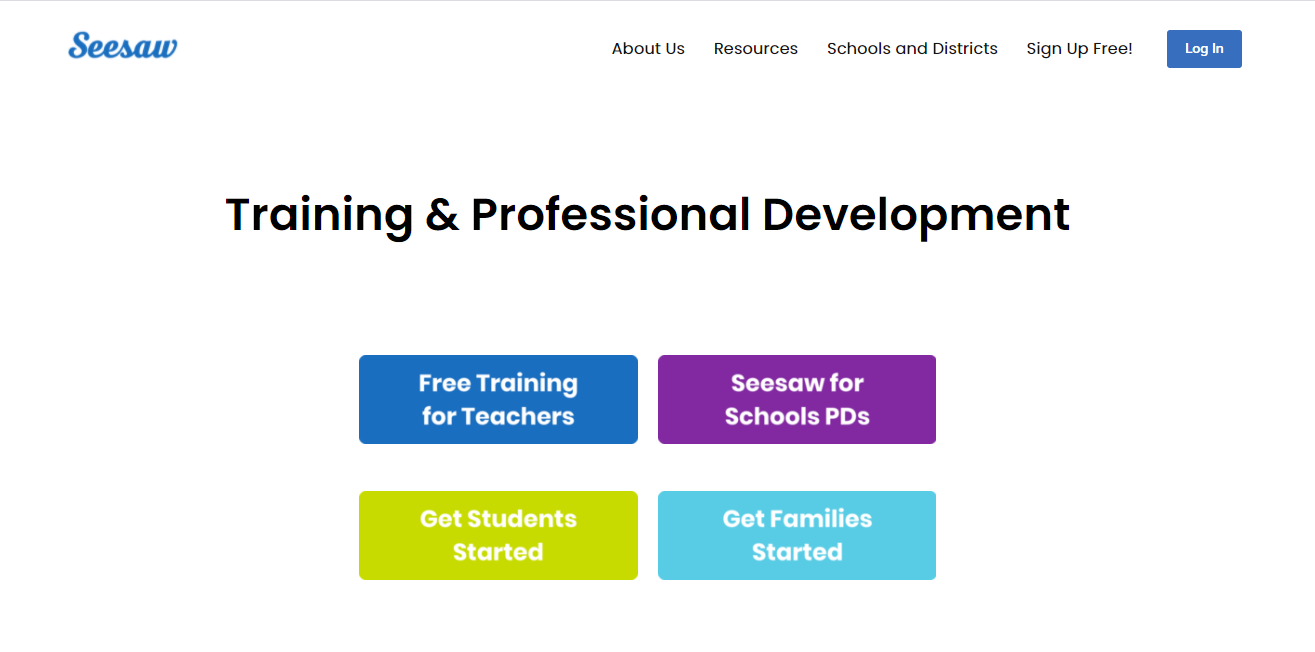
Seesaw provides remote learning tools for teachers, tutors and administrators. In conclusion, we recommend the free teacher training courses and events.
Online tools for students:

HowToStudy.org is an amazing resource for students. Not only can you learn essential study skills, you can deep dive into specific subjects and topics.
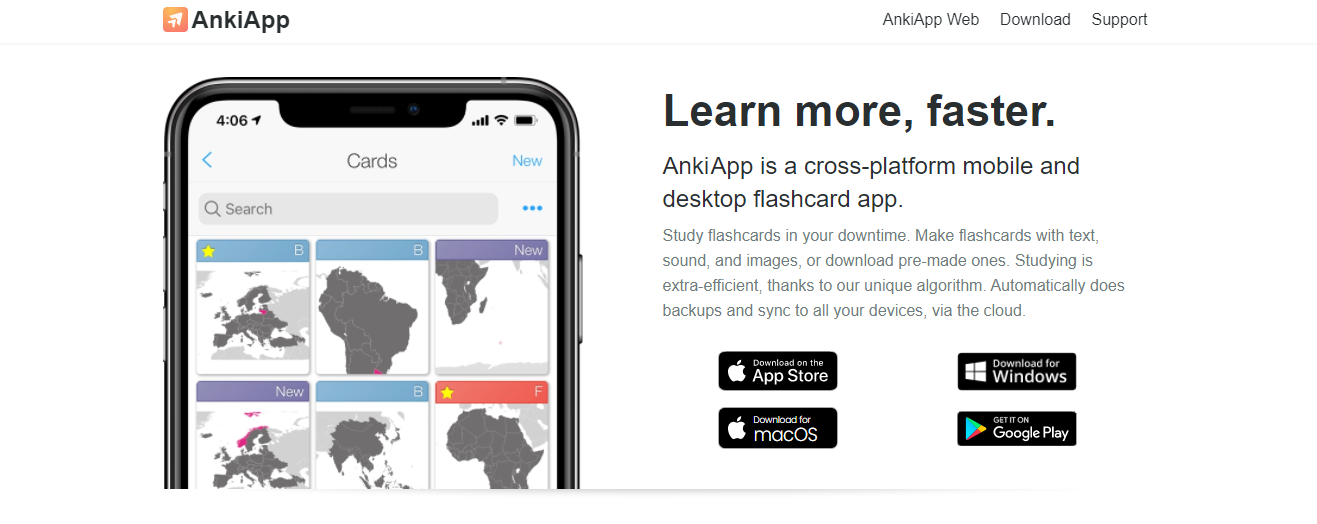
AnkiApp is an incredibly powerful flashcard tool. What makes AnkiApp special? Importantly, the app has a spaced repetition system built in, which is extremely effective for memorisation. To clarify, AnkiApp will show you flashcards you have already learned less often and cards you have not memorised more often. This reflects our bran’s patterns for effective memorisation and learning.
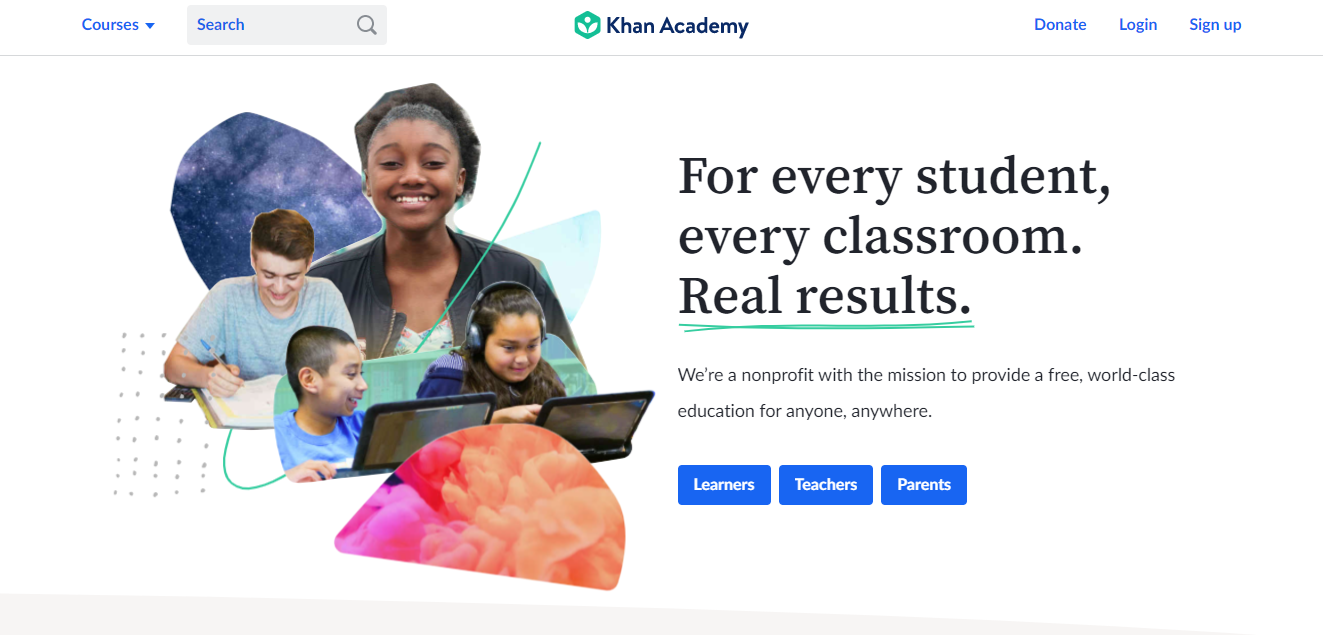
Khan Academy aims to help anyone “learn almost anything-for free.” Courses range from maths to science, economics to computing and even life skills. Easily digestible short video classes and mapped curriculums are all available for free. Above all, we love Khan Academy’s mission and accessible classes!
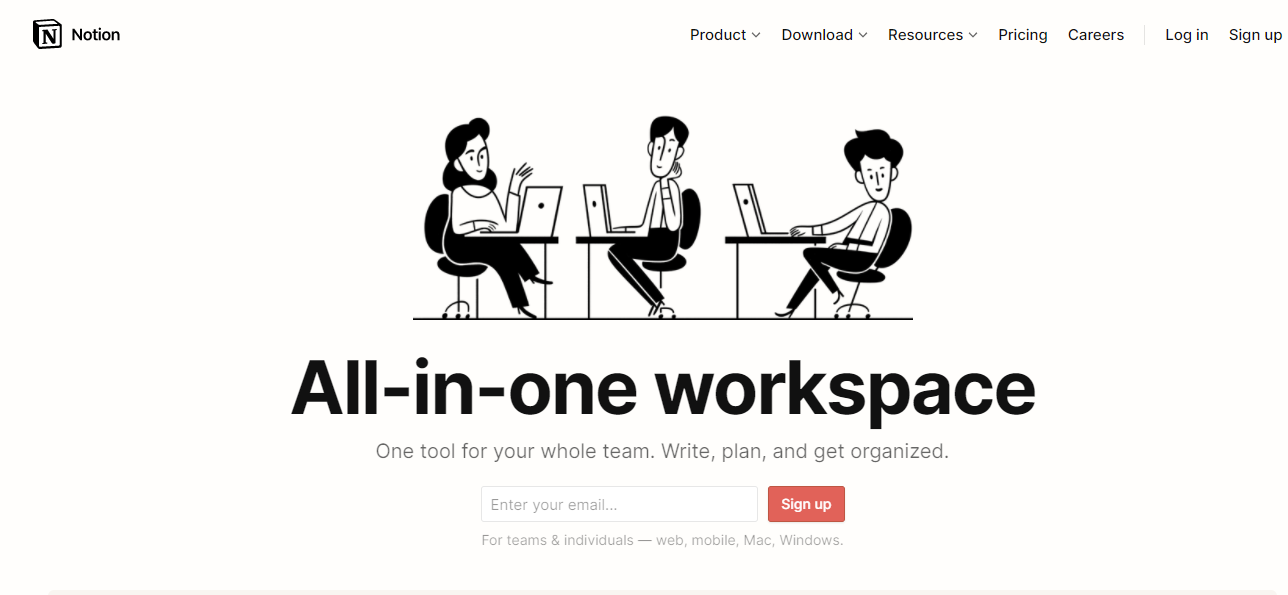
Notion is a great tool for knowledge management, note-taking and project management. We recommend this for study groups and group projects.
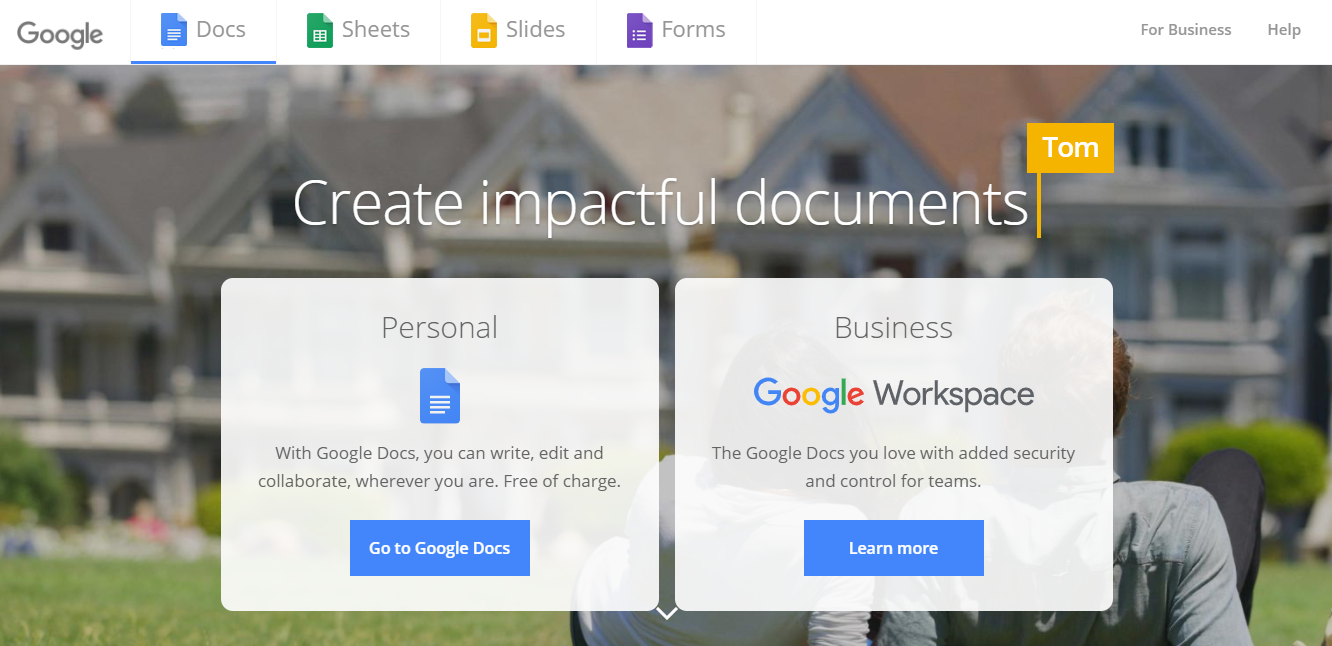
Easily organise your notes on Google Docs. Our favourite feature is the ability to automatically save your document without having to select Save. Certainly, no more lost documents!
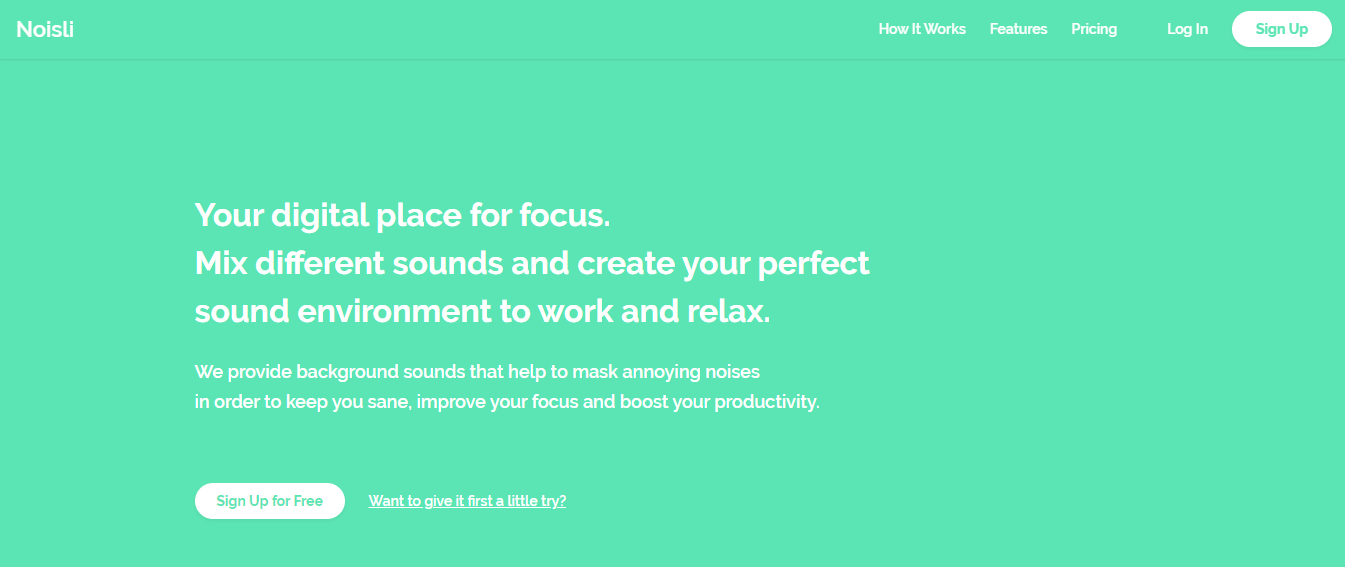
Create your perfect soundtrack for focus and concentration with Noisli. One of the negatives of remote learning during the pandemic is that many students are unable to find a quiet place to study. This is a result of classrooms and libraries closing their doors. In short, we recommend using Noisli to students struggling to focus.
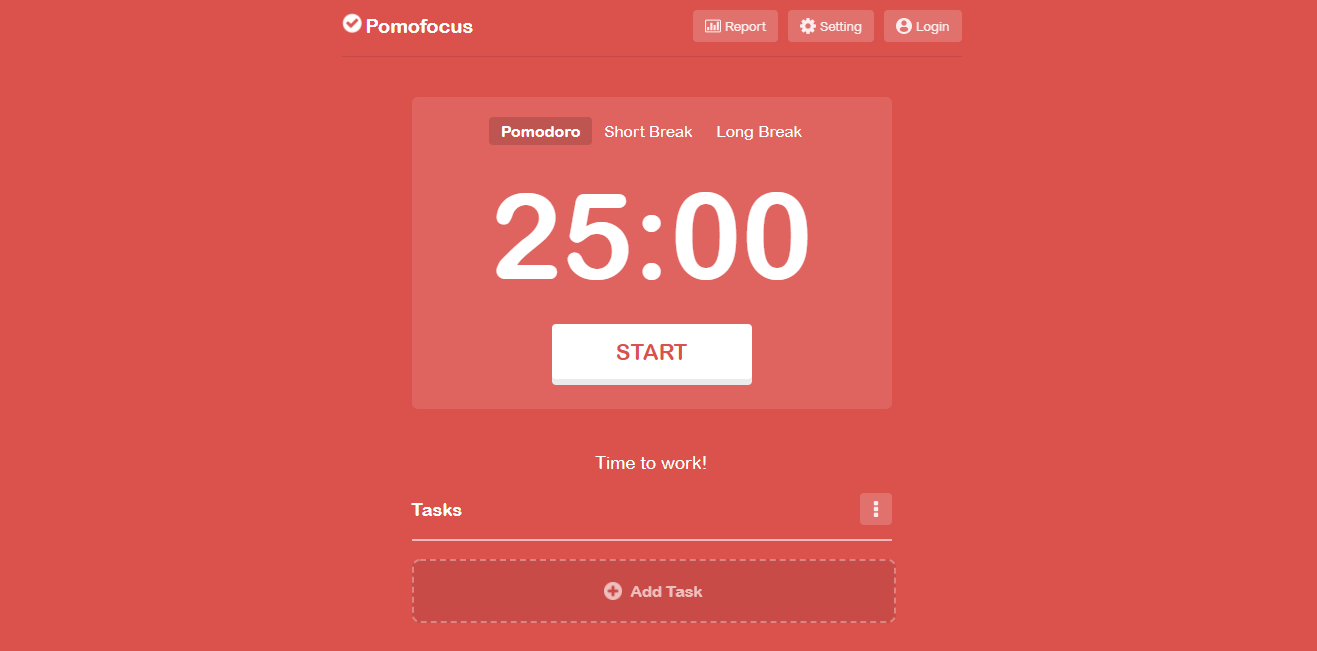
Lastly, Pomofocus is a minimalistic timer that helps you focus on studying and working. This can be used on mobile and desktop. Click here to learn more about the pomodoro technique.
*None of these service providers are clients of GlobePay. GlobePay was not sponsored by any of these service providers to create this blog post.