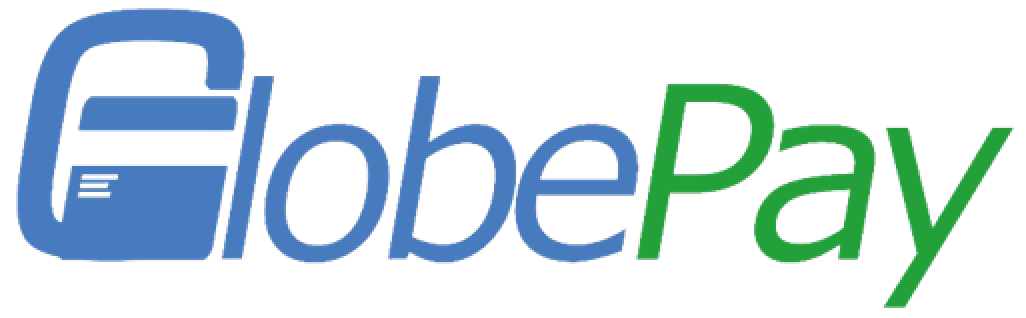When the email verification is not working and I can’t submit the online application. Please follow the steps below:
- Scroll down to the webpage (as shown in the screenshot below)
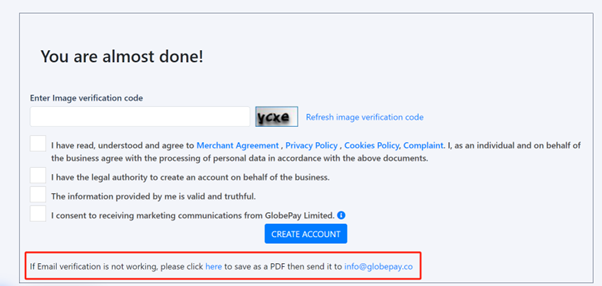
2. Click “here” to save the page as a PDF document
3. Email the PDF document to info@globepay.co
Can’t save the application form as a PDF document?
- Email us at info@globepay.coand request an
- Fill out the form, making sure to provide a signature and tick the correct checkboxes.
- Collect your compliance documents and attach them in the email:
- Business bank statement (issued in the previous 90 days, showing 3 month’s transactions)
- Director’s ID (If the company has two or more Directors, please upload at least 2 Directors’ IDs), and the ID of all shareholders with 25% or more. Accepting current and valid Passport or UK Driving Licence (Provisional licence and BRP are not acceptable).
- Director’s proof of address (If the company has two or more Directors, please upload at least 2 Directors’ POA), and the POA of all shareholders with 25% or more. Accepting utility bills (Including water, electricity and gas bills issued in the previous 90 days), council tax bills (Issued in the last One year) or personal bank statements (Issued in the previous 90 days). The documents should show the person’s name, residential address, and date.
- We will then review your application and get back to you as soon as possible.