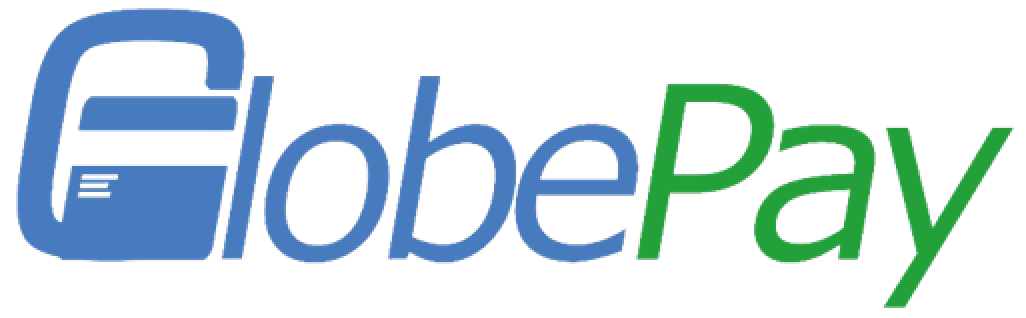So you just submitted the online application form with GlobePay
Congratulations!
By integrating Alipay, WeChat Pay and UnionPay, you are getting your business closer to 1.4 billion Chinese consumers!

So what’s next? A simple to-do list for new GlobePay Merchants:
Submit Your Compliance Documents
Uploading your compliance documents as soon as possible to speed up the onboarding process. Once you’ve submitted your application, you will be prompted by email with instructions on how to log in to Merchant Portal to finish the account setup.
Quick tip: get these documents ready before or straight after you submit your application, so we can review all your information in one go.
You will at least need:

Business Bank Account Statement from the last 3 Months

Company Director(s) and 25% Share Hold(s)’s ID

Company Director(s) and 25% Share Hold(s)’s Proof of Address

Double-check Your Settlement Business Bank Account Information
You can view and change your settlement bank account details in GlobePay mobile App and Merchant Portal. But it is best to ensure you haven’t made a typo while submitting your information. Contact us via info@globepay.co if you send the wrong information.
Note: we will automatically deposit your settlements into your business bank account according to the settlement cycle, so there is no need to withdraw funds.
Make a Note of Our Settlement Cycle
Our cross-border settlements take T+3 days to arrive in your account. This means the transaction day plus three days. We automatically deduct your settlement fee and send your money to your business bank account.
For example, if you receive payments on Monday, you will receive your payments in your business bank account on Thursday around midday. However, settlements can only go ahead when your transaction amount goes over £100. Otherwise, you will have to wait until you go over £100 to send the settlement.
Download our Mobile App

Yes, you read that right. Our app is completely free! Many of our customers find the Scan function the most convenient: scan your customer’s QR code and receive payment using your mobile camera. You can also download your unique fixed Merchant QR code and send it to your customer via email or Wechat to receive payments.
Feel free to ask questions about our payment services
We are available via email or customer hotline to answer any questions. We want to help your businesses grow with our payment solution.
- Email: info@globepay.co
- Phone:020 8226 5115
- Wechat: getdeal2